How do I change my waist size?Updated 19 days ago
To update your size, go to the My Account section of your subscription. Select "Size & Styles".
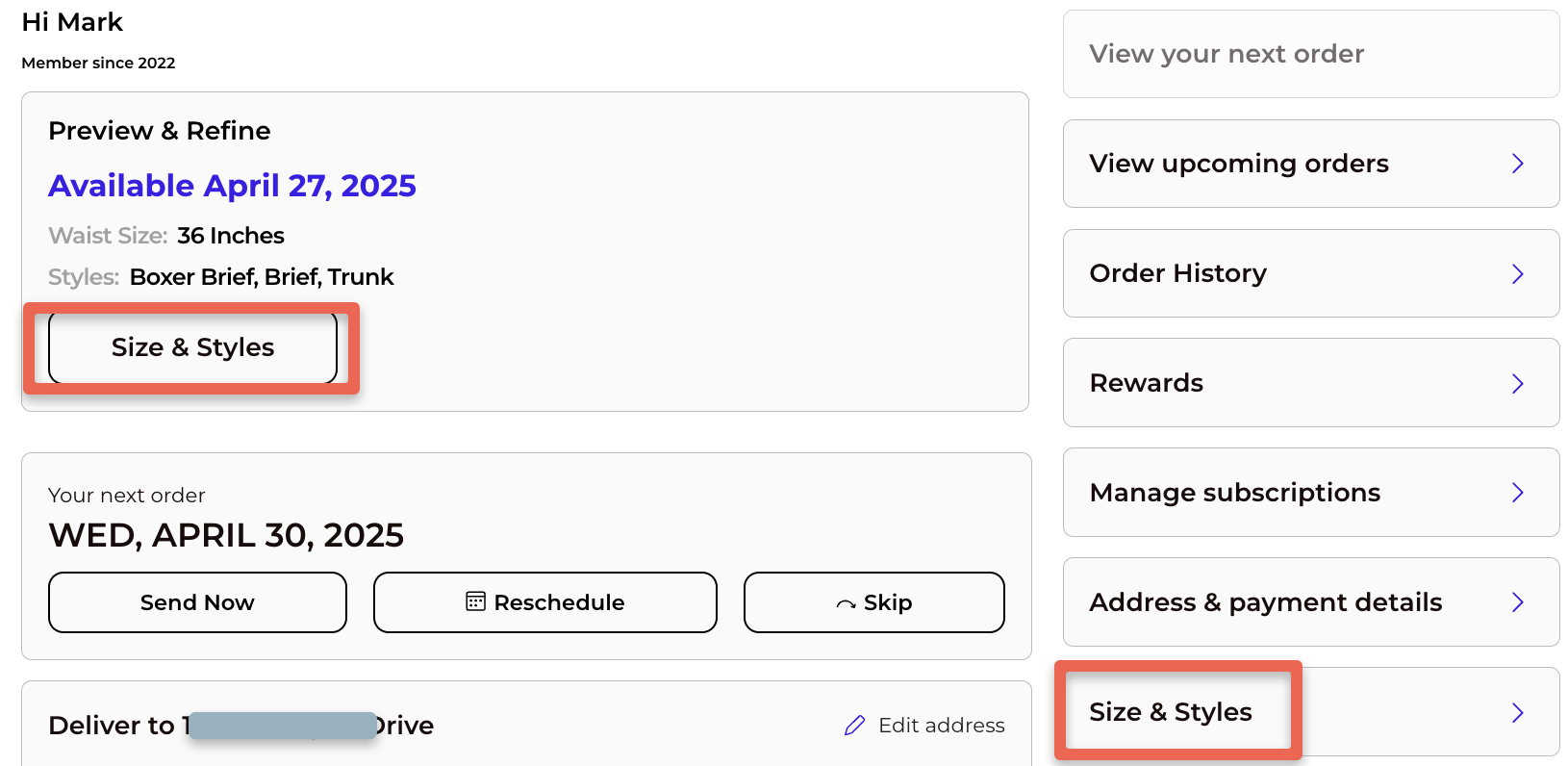
Select your new waist size.
Once you have selected your new size, please scroll to the bottom and select "Update".
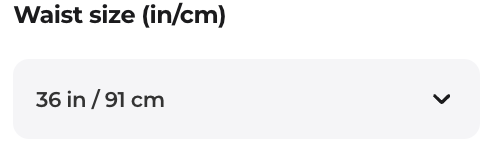
Please note: If you are currently in Preview & Refine, updating your waist size will update your Preview & Refine options.
When changing the size, we suggest checking out our How To Measure Your Waist Size video to ensure we're sending the proper fit.
Feel free to contact us should you have any questions!