How do I change the quantity or shipping frequency of my subscription?Updated 19 days ago
Did you know that you can adjust both the number of pairs we send and the frequency of your deliveries? You can change your order frequency at any time by visiting the Subscription section of your account.
Quantity Adjustment:
To modify the quantity, log into your account and select "Manage subscription"
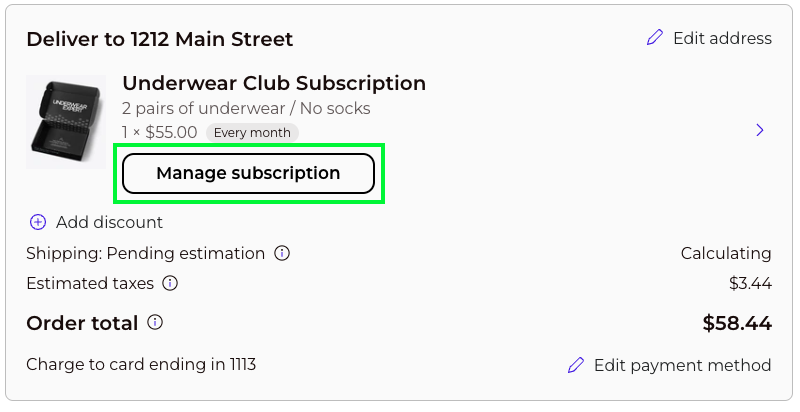
Then select # of pairs of underwear (and # pairs of socks if you'd like socks too).
- You can choose 1-6 pairs of Underwear
- You can choose 1-3 pairs of Socks
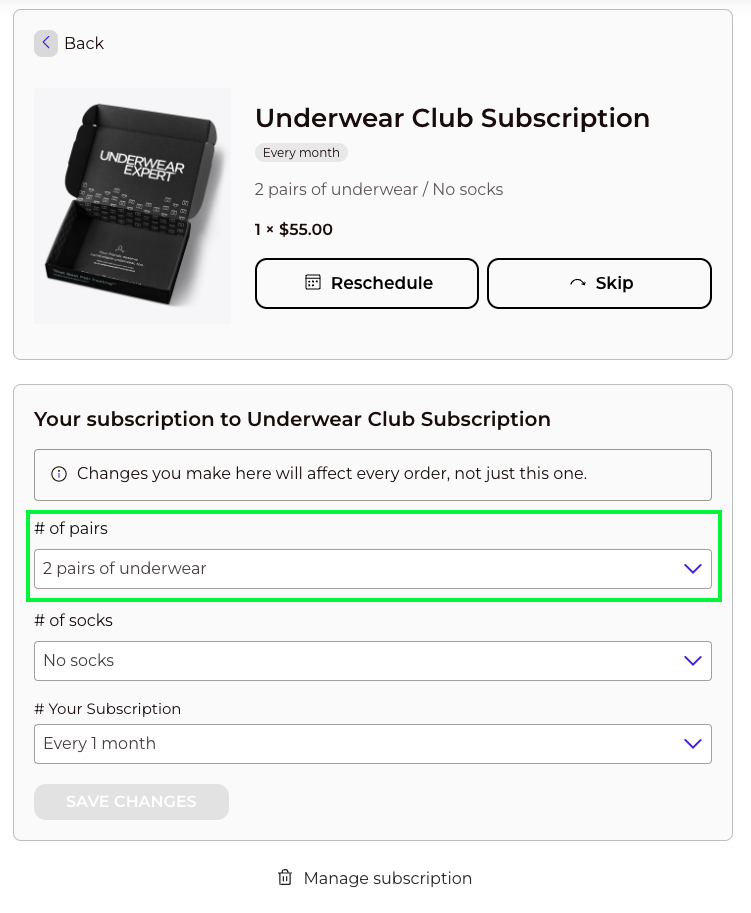
Finally select "Save Changes".
Frequency
Under "# Your Subscription", here you can select the frequency you would like to get your box.
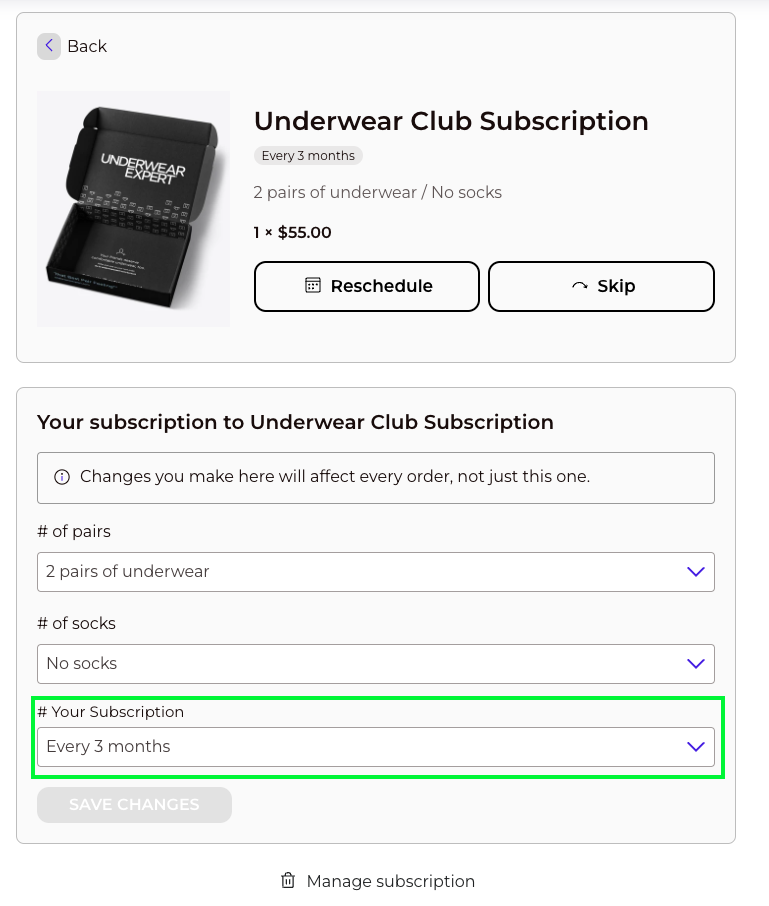
Note: If you are currently in Preview & Refine for your upcoming order, adjusting your preferences will not skip the current box that is being processed. To stop the current order from processing, you will need to change the charge date.