How do I Preview & Refine my renewal order?Updated 18 days ago
How it Works
Curious to see what we've curated for you? You can Preview & Refine your upcoming subscription box in case you want to make any changes. While we'll email or text you with link to access the Preview & Refine feature, you can always view this information in the My Account section of your subscription. Preview & Refine is only available up to 48 hours before your box is scheduled to ship.
Please note that Preview & Refine is available for 48 hours from the date and time on the email. Once payment has been attempted or confirmed, there are no changes that can be made to the order.
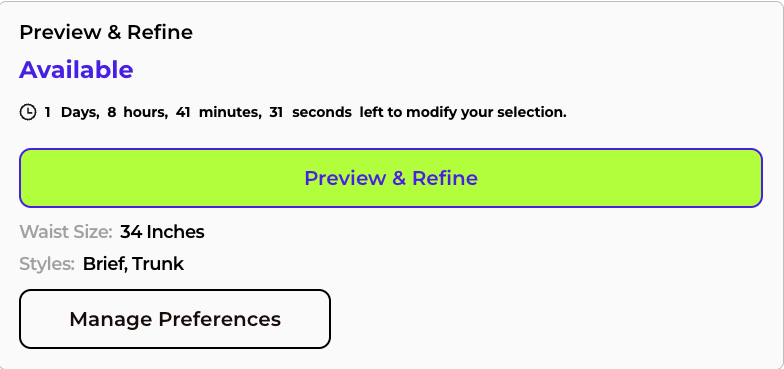
Ways to access Preview & Refine once available:
- Email sent by Underwear Expert
- SMS sent by Underwear Expert (click to subscribe to sms)
- Logging into the My Account section and viewing the Preview & Refine option
If Preview & Refine is not available, you will see this: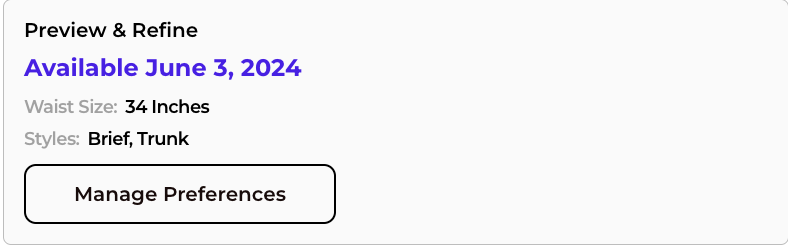
Underwear Selection
Once the Preview & Refine feature is active, you'll have 48 hours to pick from the underwear we carefully selected for you based on your subscription preferences. If you'd rather be surprised, we'll curate a box on your behalf. Based on your preferences, we have pre-selected items that we think you might like. You are more than welcome to deselect and select options you would like to receive.
Please note that if you make any changes to your styles, taste, or color preferences while the Preview & Refine feature is active, it will reset the current options to match those changes.
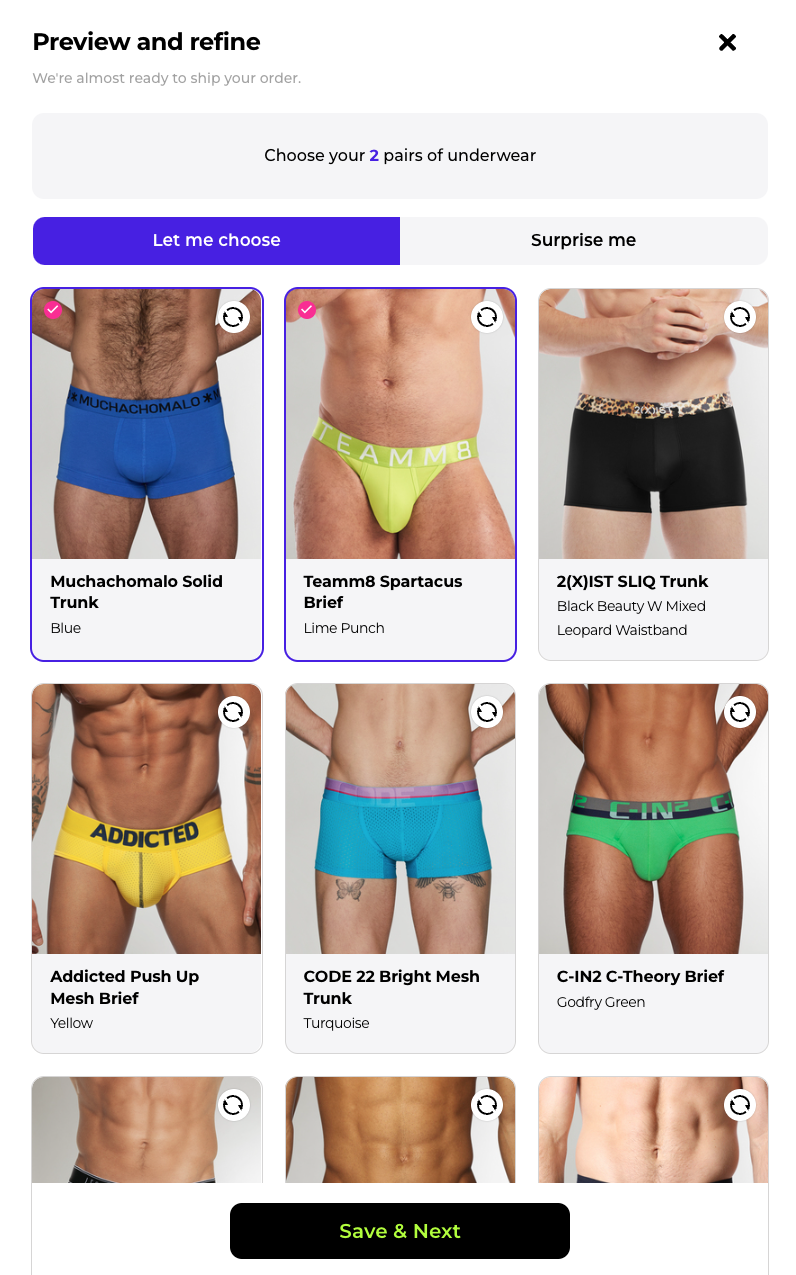
Socks
You can now add socks to your order while your Preview & Refine is active! You have the option of adding 1, 2, or 3 pairs as a one-time purchase or have them included with each shipment by selecting "Always". You can turn it off at any time by selecting "Off".
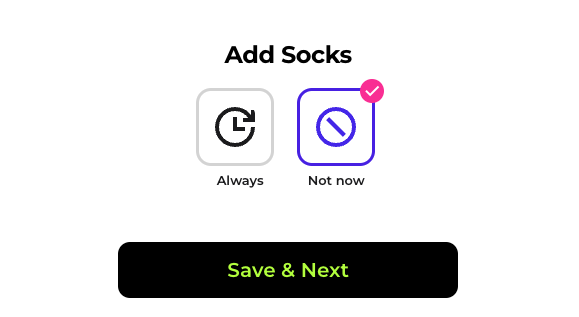
If you've included socks into your subscription, the selections will also appear while the Preview & Refine is active, and you can easily select from the available options.
Member Perks
Once you have made your final selections, click, Save & Next. This will take you to our Member Perks section where you can add one-time items to your box with the Member discount. When you have an active subscription, you'll receive up to 20% off Member Perks products.
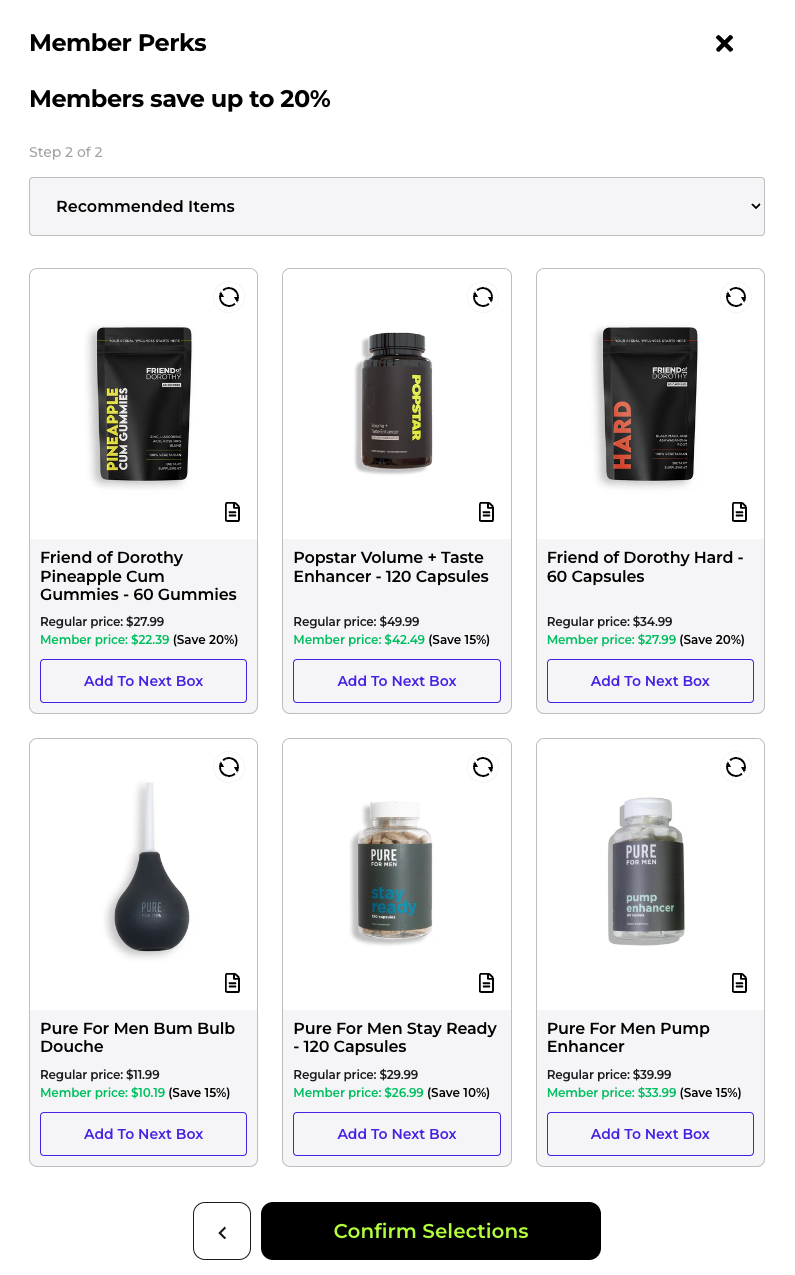
Due to popular demand, you can now reserve items you've seen on our Instagram, in an email, or our online store!
Simply click on an Underwear product from our online store, and click "add to next box". To find out more about this feature, please follow the instructions listed in Advanced Reservations.
Once you've selected your underwear and one-time Member Perk, you will see your options saved in the Preview & Refine slot as shown below.
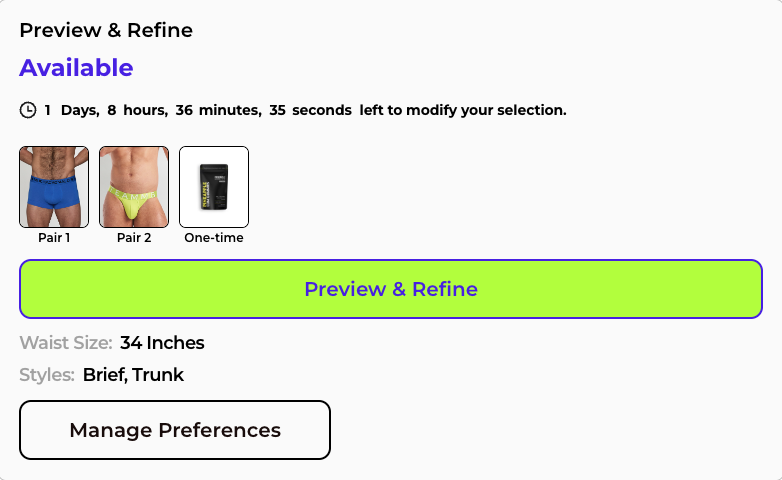
Now sit back and relax, once the timer runs out, your order will be processed and shipped out of our warehouse.