How do I change colors, styles and patterns in my subscription?Updated 17 days ago
As your personal style may change, we want to be able to keep up with your preferences and continue to curate a box you'll enjoy.
Whether you want to add more colors, change styles, or make any other adjustments, you can easily update your preferences in the My Account section of your subscription page. Simply select "Size & Styles" from the Preview & Refine section, or scroll down to the Size & Styles slot.
Please Note: If you are currently in the Preview & Refine phase, any updates to your preferences will also change the options available for that session.
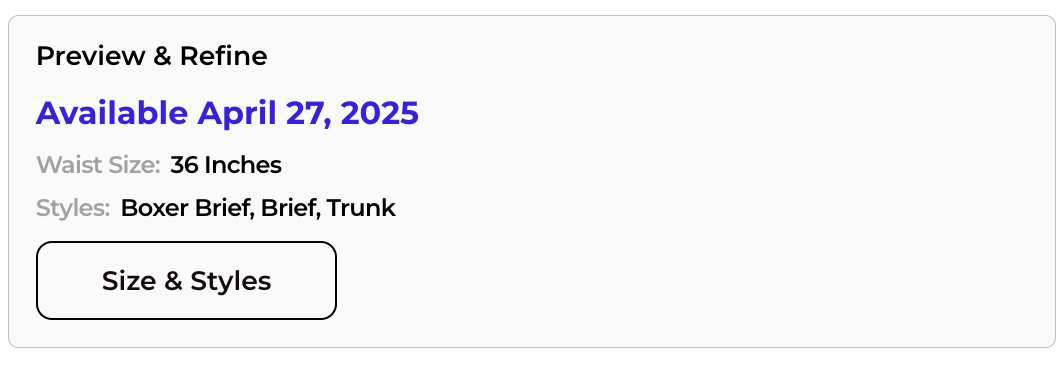
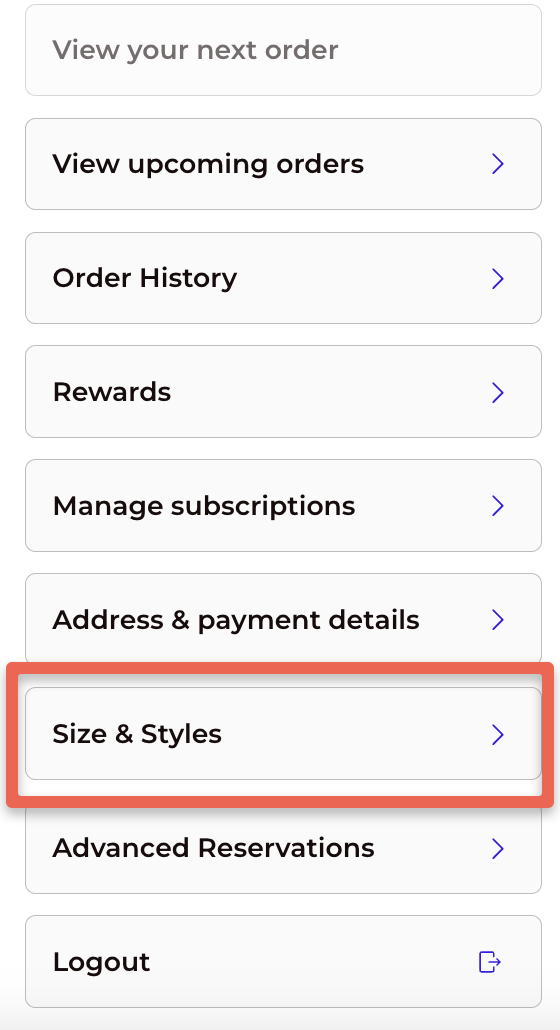
Let me Preview & Refine or Surprise Me
Here you will be able to select from the options we generate for you in your Preview & Refine or choose "Surprise Me" and we will select items for you based on your preferences.
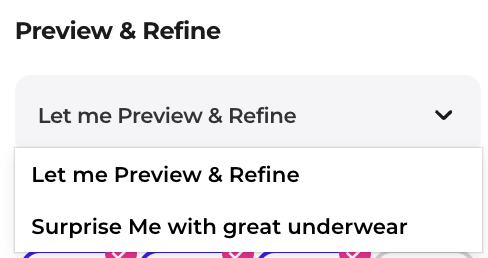
Underwear Styles
Below Membership Preferences, you will find the location to change the styles you would like to receive.
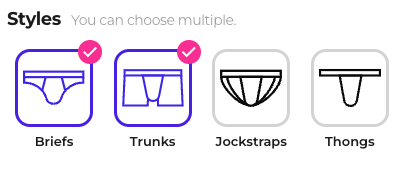
Waist Size
Here you are able to provide your waist size or update it if need be. We ask for waist size because brands sizing varies and we want to provide you with the best fit.

Solids or Patterns?
- Bright colors - vibrant fun solids
- Neutral colors - traditional darker, muted colors
- Patterns - from stripes to fun patterns
- Black
- White
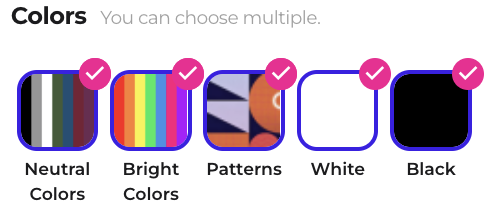
Optional Colors
Once you have a subscription, we allow additional color refinement. Here you will be able to select colors that you like and deselect colors you do not like. This will help us understand you more and order exciting options for future boxes. We will try to not show you colors not selected, however, this is not a guarantee.  Once you have made the selections, please scroll to the bottom and select "Update".
Once you have made the selections, please scroll to the bottom and select "Update".
Questions? Use the chat button to contact us.